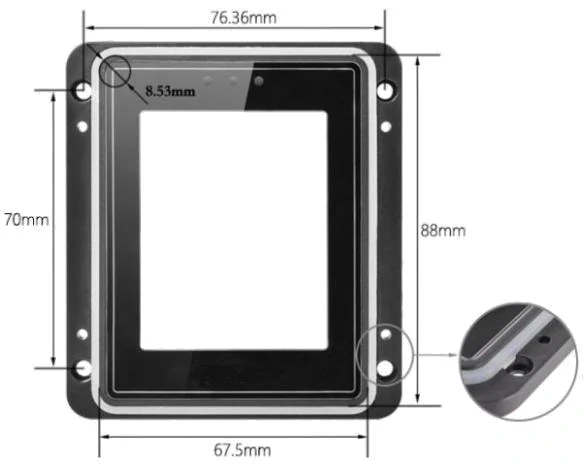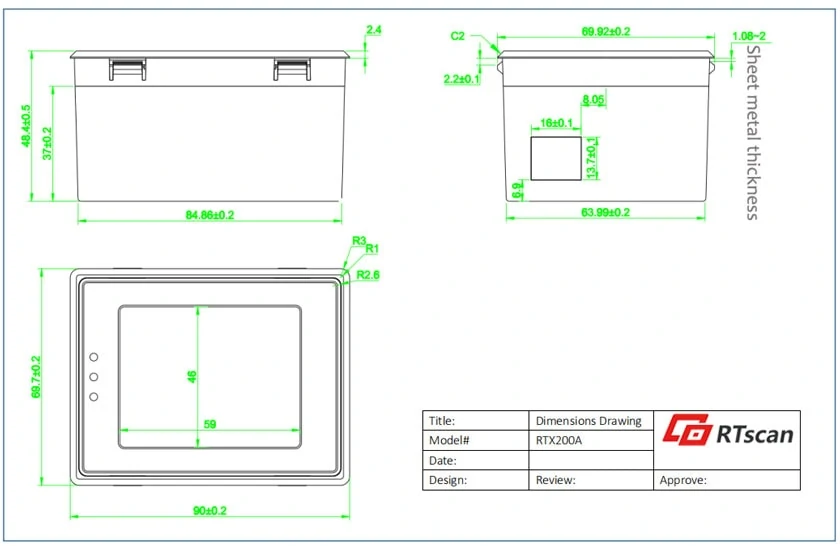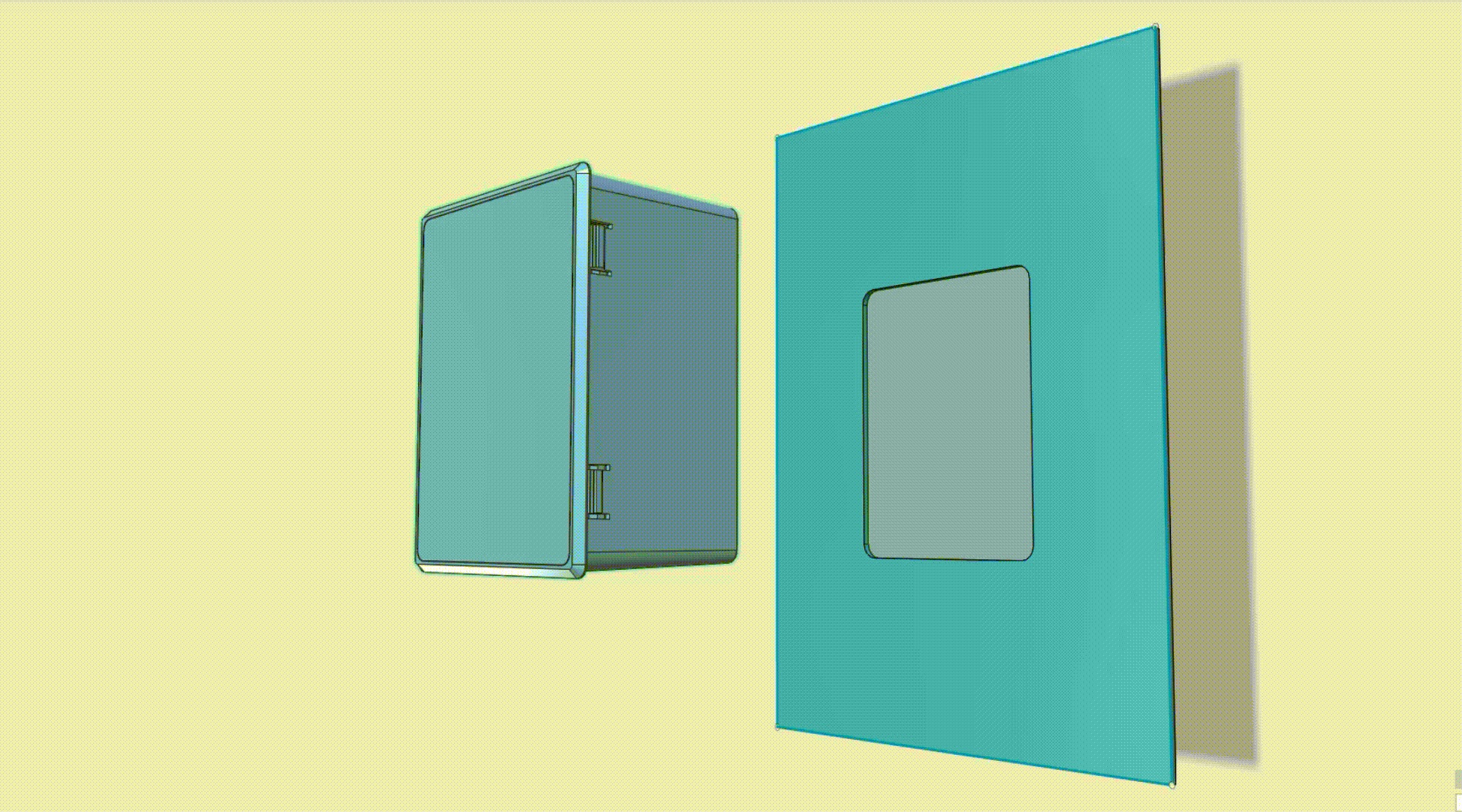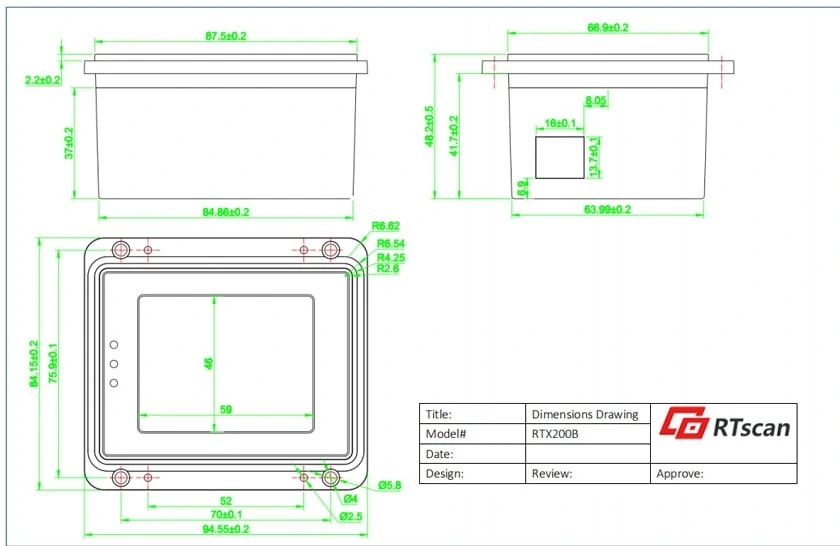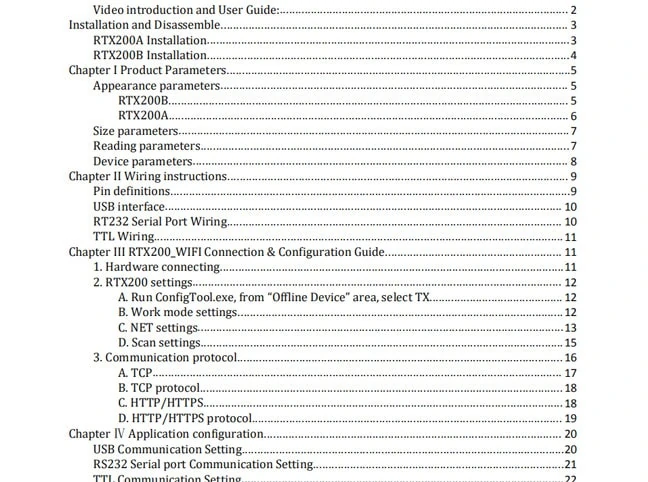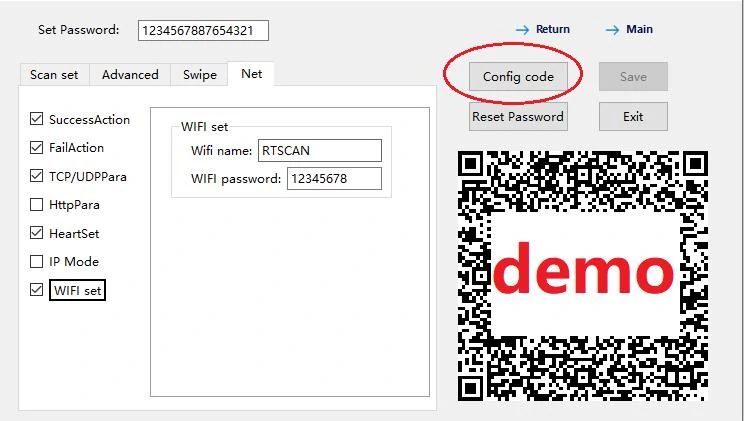Embedded NFC & 2D Barcode Reader with WIFI: RTX200
—Embedded barcode scanner suitable for all kinds of service terminals
Specification✔️1D&2D barcode (QR,DM etc) ✔️Capable to read both Barcode & NFC ✹ ✔️ Simple desktop type, easy to use ✹ ✔️ Automatic reading | Connection🔌 TTL-232 ✹ ⌨️ USB-HID ✹ 🔌 RS232 ✹ 📶 Wi-Fi ✹ |
Features✔️Multiple installation methods for embedded use ✔️ Fast reading of QR code from mobile APP ✔️ Windows, Linux, Android, Arduino, Mac, Raspberry PI ✔️ Application: Access control, Turnstiles, Self-service kiosks... (✹Optional) CertificateCE、RoHS | |
Video User Guide
Introduction
Presently, more and more access control system begins to combine bar code reading and NFC reading together. What’s more, wireless data transfer becomes a trend for access control. The RTX200 serial aims to this kind of application and the trend, it combines NFC reader & 2D QR Barcode Scanner together.
The RTX200 can read 1D and 2D QR bar code, but optionally, it can also read the NFC card, this makes it as a two-in-one terminal.
Except for USB-HID, TTL interface, RS232 interface, the RTX200 also supports Wi-Fi communication.
Three models of appearance to meet different usage scenarios and embedding methods
- RTX200A: uses a quick installation buckle on both sides, no screws required, easy to be installed.
- RTX200B: tighten the nut from the back through the hole inside diameter, or crew the column directly through the hole to fix the scanner.
- RTX200C: simple desktop type with bracket, easy to use.
RTX200A External Embedded Version
RTX200B Internal Embedded Version
RTX200C On-counter Type
Integration
We provide 3D-Drawing, integration User Guide which supports your easy and quick integration work with your terminals.
Contact our sales-people to get the full documents.
Detailed User Guide
We provide a detailed user guide for Wiring instructions, WIFI Connection & Configuration, Communication protocol... which helps you to configure and install the scanner more easily.
Setting Codes & Configuration Tool
To program/ setup the scanner, you can just simply run the configuration tool and find the proper setting codes, then use the scanner to read the setting codes from your screen directly.
Tech Specs
Performance | Image Sensor | 640 * 480 CMOS | |
Reading distance | 0-10cm | ||
Reading speed | 70ms per scan | ||
Scanning window | 59*46mm | ||
Symbologies | 2D | QR Code,PDF417,AZTEC etc. | |
1D | CODE 128, ISBN 10, ISBN 13, CODE 39, CODE 93, EAN 13, ITF,UPC-A, UPC-E, EAN 8 etc. | ||
Scan Mode | Sense mode: detect and read automatically | ||
Scan Angle | Roll: 360°, Pitch: ±40°, Skew:±30° | ||
Field of View | Horizontal 77°, Vertical60° | ||
Resolution | ≥7mil | ||
Min. Symbol Contrast | 25% | ||
Mechanical/ Electric | Interface | RS232, USB-HID, TTL-232, Wi-Fi | |
Dimensions | RTX200A: 90mm*70mm*48mm; RTX200B: 95mm*84mm*48mm; RTX200C: 88mm*67mm*48mm; | ||
Weight | 140g | ||
Notification | Buzzer, white light | ||
Operating Voltage | 5V-15V wide voltage input | ||
Current | 0.15A (5V) or 0.05A (15v) | ||
NFC | 13.56Mhz ID card | Only supports reading the physical card number. Mifare_UltraLight, Mifare_One(S50), Mifare_One(S70), Mifare_Pro(X), Mifare_Desire. | |
Environmental | Operating Temperature | -20℃ to 70℃ | |
Storage Temperature | -40℃ to 80℃ | ||
Humidity | 0% to 95% (non-condensing) | ||
OS | Windows(xp\7\8\10), linux, Android, Mac | ||
Ask A Sample To Test Now!