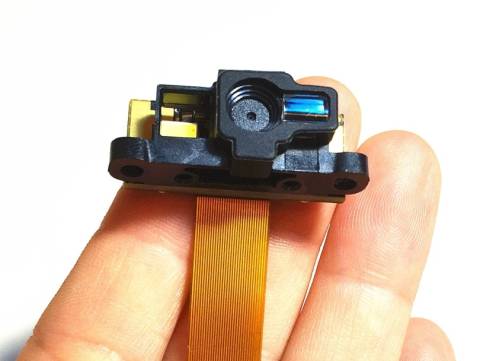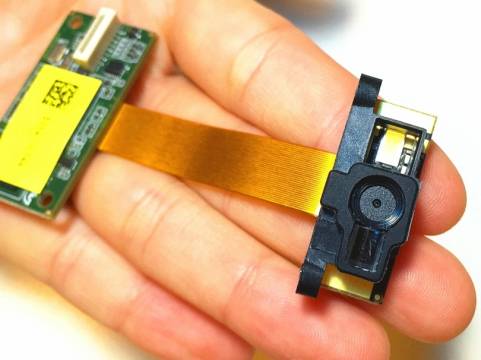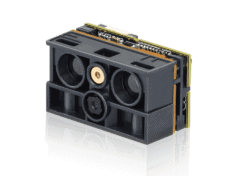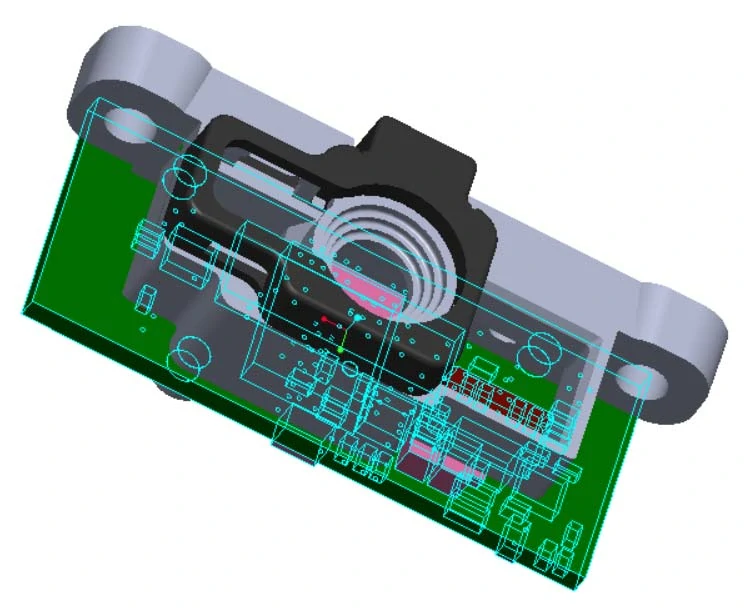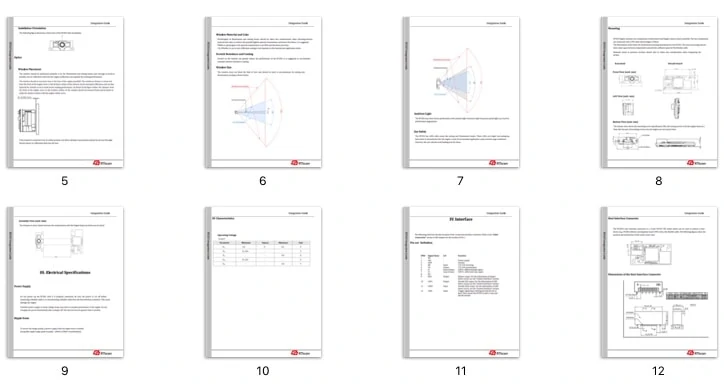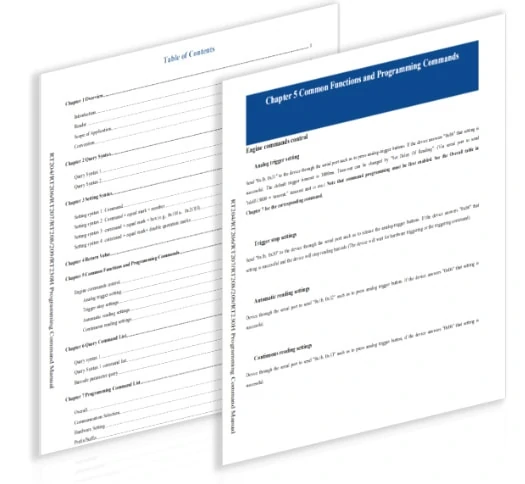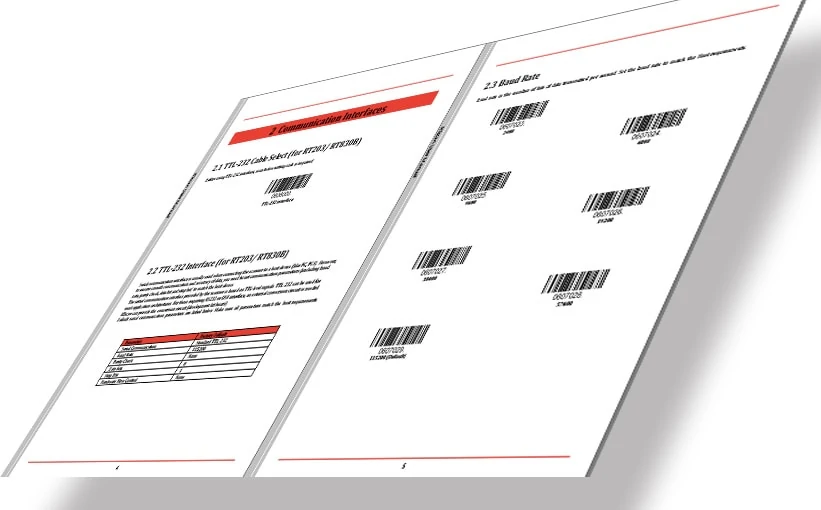OEM 2D Barcode Scanner Module: RT203
ConnectionTTL232 USB EVK Kit✹ RS232 EVK kit✹
| Specification✔️1D&2D barcode (QR, DM, etc)/PDF417 ✔️Automatic reading & Command trigger ✔️Reading from both paper and phone screen
|
FeaturesWindows, Linux, Android, Arduino, Raspberry PI It supports capturing photos from tickets/coupons etc. It reads well with special code reading like Aztec, Maxicode, etc Application : POS, Locker, Medical device, Self-service terminal (✹Optional) | |
Video Demo

OEM 2D Barcode Scanner > Barcode Scanner Module: RT203
Readable most 1D barcode and 2D barcode such as QR code, PDF417 code, Data Matrix, Aztec Code, MaxiCode... and readable either from LCD screen or from paper.
It's outstanding for the capacity to read the Aztec Code, MaxiCode.
With small size(split type) 31.7mmX12.2mmX12mm(LxHxD), so you can use it whatever your device is kiosk, ATM , lottery ticket terminal, medical device, or mobile terminal.
The structure of the RT203 supports two mounting methods:
1. Two-in-one type, the decoder board and the imager are originally assembled as a whole on an L shape bracket and thus the user can just mount the whole bracket on the target device. The two-in-one type is easy for integration and is suitable for devices with enough space inside.
2. Split type: the decoder board and the imager are separately mounted and are connected with an FFC cable. The split type is more flexible for integration and suits devices with smaller space inside.
Integration
We provide 3D-Drawing, integration Guide which support your easy and quick integration work with your terminals.
Contact our sales people to get the full documents.
Integration Accessories
To facilitate our customer integration, we provide Screws, Flat cables, Connectors, USB/RS232 EVK (We also call it development kit board) and their schematic. But they are all optional, you can tell our sales people do you need them or not when you place order.
Control the barcode scan module by commands
For example, we can control the scanner's read/illumination... by sending commands to the scanner. We provide a detailed introduction to let you know how to do the command control. Ask our people to get full documents.
And we also provide Video presentation to show you how to do the commands programming, click here to see the video.
Setting Codes Programming
To program/ setup the scanner module, you can just simply do it by setting codes from the User manual we provide.
We provide rich programming codes for you to do many kinds of settings / user-define.
Please ask our sales people for detailed documents.
Ask A Sample To Test Now!