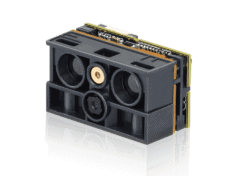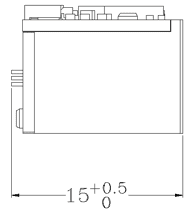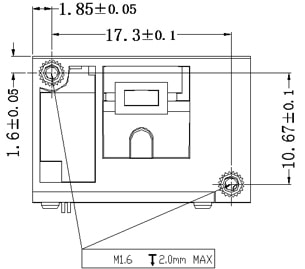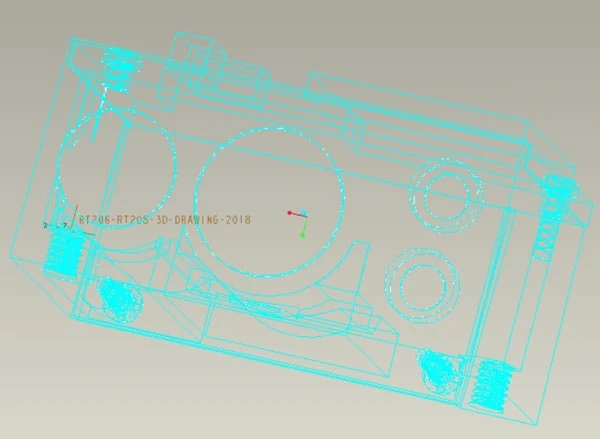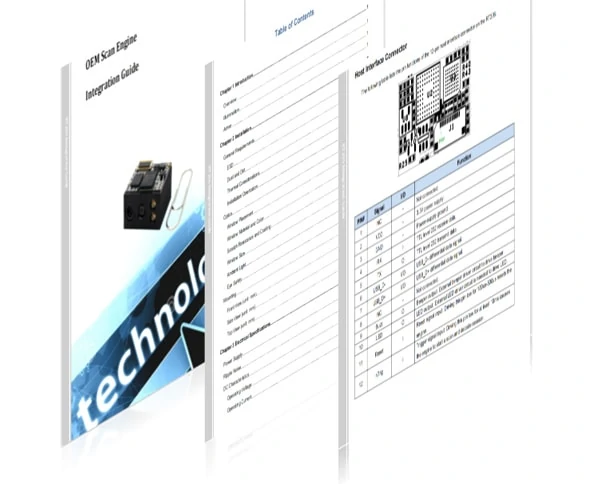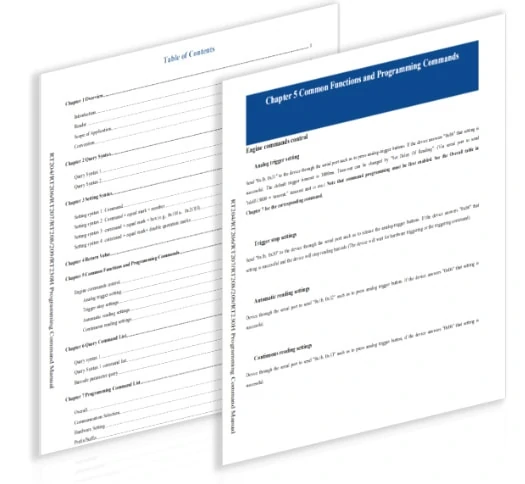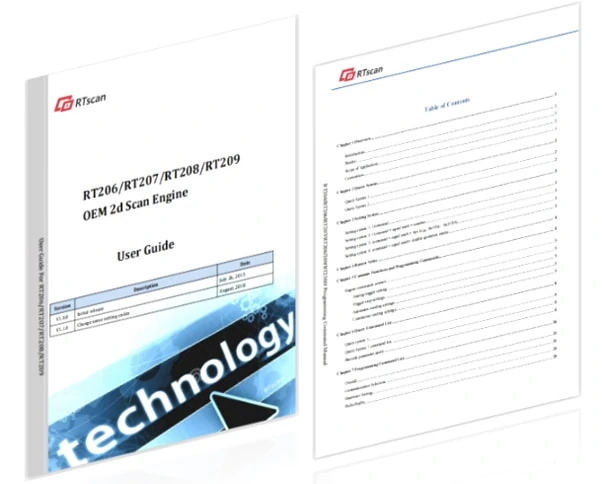OEM Barcode Scanner:RT208
—High Standard 2D OEM Scan Engine
Connection⌨️ TTL232 ⌨️ USB EVK Kit✹ ⌨️ RS232 EVK kit✹
| Specification✔️1D&2D barcode (QR, DM, etc) ✔️Automatic reading & Command trigger ✔️752×480 CMOS (✹Optional) |
FeaturesWindows, Linux, Android, Arduino, Raspberry PI It’s good at reading super tiny & higher-density code It supports a relatively long reading distance with laser-aiming light Application: POS, Locker, Medical device, Self-service terminal
CertificatesCE, FCC, RoHS, REACH, California-Proposition-65 | |

Watch the video to see its excellent performance to read small bar codes and usual bar codes
Dimensions:
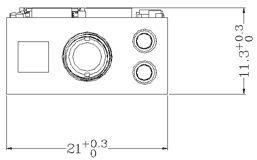
Integration
We provide 3D-Drawing, integration Guide which support your easy and quick integration work with your terminals.
Contact our sales people to get the full documents.
Integration Accessories
To facilitate our customer integration, we provide Screws, Flat cables, Connectors, USB/RS232 EVK (We also call it development kit board) and their schematic. But they are all optional, you can tell our sales people do you need them or not when you place order.
Control the barcode scan module by commands
For example, we can control the scanner's read/illumination... by sending commands to the scanner. We provide a detailed introduction to let you know how to do the command control. Ask our people to get full documents.
And we also provide Video presentation to show you how to do the commands programming, click here to see the video.
Setting Codes Programming
To program/ setup the scanner module, you can just simply do it by setting codes from the User manual we provide. Remember to read the "Enter setup" code when you begin to setup. Please ask our sales people for the full detailed user manual.
We also provide video guide to show you how to setup the scanner module by setting codes. Click here to watch the video.
Specifications
Performance | Image Sensor | 752×480 CMOS | |
Light Source | Illumination: 625±10nm red LED Aiming: 650nm laser diode | ||
Symbologies | 2D | PDF417, Data Matrix (ECC200, ECC000, 050, 080, 100, 140), QR Code, Chinese Sensible Code | |
1D | Code 128, EAN-13, EAN-8, Code 39, UPC-A, UPC-E, Codabar, Interleaved 2 of 5, ITF-6, ITF-14, ISBN, Code 93, UCC/EAN-128, GS1 Databar, Matrix 2 of 5, Code 11, Industrial 2 of 5, Standard 2 of 5, Plessey, MSI-Plessey, etc. | ||
Resolution | ≥5mil | ||
Typical Depth of Field | EAN-13 | 60mm-290mm (13mil) | |
PDF417 | 55mm-135mm (6.67mil) | ||
Code39 | 55mm-165mm (5mil) | ||
Data Matrix | 55mm-130mm (10mil) | ||
QR Code | 45mm-175mm (15mil) | ||
Symbol Contrast | ≥25% reflectance difference | ||
Scan Angle | Roll: 360°, Pitch: ±55°, Skew:±55° | ||
Field of View | Horizontal 36°, Vertical 23° | ||
Mechanical/ Electrical | Interface | TTL-232, USB (optional) | |
Rated Power Consumption | 0.66W | ||
Operating Voltage | 3.3±10% VDC | ||
Current @3.3 VDC | Operating | 200mA | |
| Standby | 4mA (USB not supported); 7mA (USB supported) | |
Dimensions | 21.3(W)×15.5(D)×11.6(H)mm | ||
Weight | 6.5g | ||
Environmental | Operating Temperature | -20℃~+55℃ (-4°F~131°F) | |
Storage Temperature | -40℃~+70℃ (-40°F~158°F) | ||
Humidity | 5%~95% (non-condensing) | ||
Ambient Light | 0~100000lux (natural light) | ||
Certifications | FCC Part15 Class B, CE EMC Class B | ||
Accessories | EVK | Software development board , equipped with a trigger button, beeper and RS-232 & USB interfaces. | |
Cable | USB | Used to connect the EVK to a host device. | |
RS-232 | Used to connect the EVK to a host device. | ||
Power Adaptor (for RS232 EVK) | Used to provide power for the EVK Output: DC5V, 2A; Input: AC100~240V, 50~60Hz | ||
Ask A Sample To Test Now!