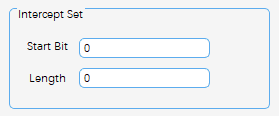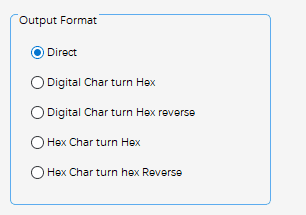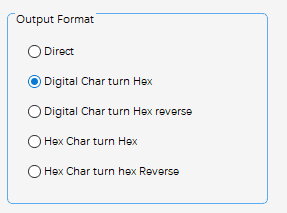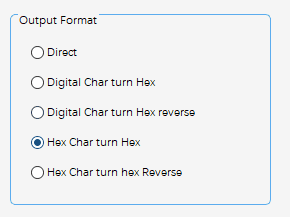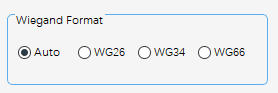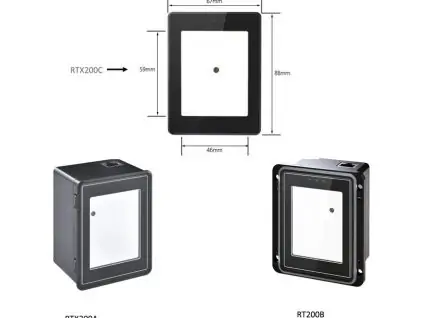RTWG Series Wiegand Converter (Wiegand 26 34 66)
Connection🔌 TTL-232 --RJ45 ✹ --FPC✹ --MX1.25✹ 🔌 Wiegand
| Specification✔️WG26/34/66 ✔️TTL->WG(WG26/34/66) ✔️WG->TTL(WG26/34)
|
Features✔️ Adaptive Wiegand format. ✔️ Two-way conversion. ✔️ supports intercepting part of the TTL input long data. ✔️ Support parsing JSON data to obtain Card Number. (✹Optional) | |
RTWG Series are the RTSCAN developed TTL and Wiegand converters, which support the bidirectional conversion between Wiegand signal and TTL-232 signal, which means the same device can realize Wiegand->TTL-232 and TTL-232-> Wiegand. The conversion process is automatically identified through the direction of signal transmission without the need for manual conversion of interfaces or other settings.
The converter supports standard WG26/WG34/WG66 Wiegand signal formats, TTL-232 input/output hexadecimal (HEX) and text (ASCII) formats is optional, communication parameters 9600/ N/8/1.
It supports intercepting part of the TTL input long data and convert it to Wiegand, such as "Mobile:+86-12345678 Email:" intercept the 12345678 output to the Wiegand interface.
Three types of connectors for diferent kinds of scanners
We have three items Wiegand converters for connecting to different series of our scanners.
They are same function converter board with different output connectors :
RTWG01 is for connecting to RTX200 series scanners

RTWG02 is for connecting to RT214/RT214/RT206/RT208 scanner engine series

RTWG03 is for connecting to RT830B/RT830C series scanner

Main parameters
| Performance parameters | Transmission direction | Two-way transmission |
| Interface type | TTL-232 | |
| Wiegand type | WG26/34/66 | |
| Input-output format | Raw data/digital text/ HEX text | |
| Serial port parameters | 9600,8 N1 | |
| TTL->WG | W G26/34/66 | |
| WG ->TTL | W G26/34 | |
| Mechanical/electrification parameters | Product size | 80*40*20 mm |
| Weight/material | ||
| Working voltage | 3.8 v -18v | |
| Working current | 240ma | |
| TTL interface | Serial RJ45 female | |
| Wiegand interface | EDG terminals | |
| Environmental parameters | Working temperature | -20-80℃ |
| Relative humidity | 5-95%(no condensation, ambient temperature 30℃) |
II. Wiegand Converter interface parameters:
1. TTL-232 interface
baud rate :9600
Inspection: N
Data bits :8
Stop position :1
2. Wiegand interface
Supports Wiegand 26, Wiegand 34, Wiegand 66.
| Direction | Support type |
| TTL->Wiegand | WG26/34/66 |
| Wiegand ->TTL | WG26/34 |
III. Application:
This product has the functions of Wiegand->232 and 232->Wiegand at the same time, and automatically converts according to the signal source, for example, the data is input by the TTL-232 interface will output automatically by the Wiegand port; the data is input by the Wiegand port will output automatically by the TTL-232 port. When installing and using the Wiegand converter, there is no need to distinguish the origin of the signal or the direction of receiving and sending, so long as the correct connection according to the interface type can realize the data conversion.
1. Wiegand 26/34 Input->TTL-232 output
Applicable to convert the equipment's Wiegand output signal to the serial port output, such as access control IC card reader, magnetic card swipe device, barcode reader, fingerprint access control device, face recognition machine, etc. The converted output data can be connected to the computer serial port, through the general serial port debugging software or super terminal observation results. Users can also develop their own software for the serial port output data processing.
2. TTL-232 ( Serial Port) Input -> Wiegand 26/34/66 Output
Suitable for the need to convert the serial port signal output from the device to the Wiegand output, such as IC/ID card reader, computer serial port, RFID card reader, QR code reader, barcode scanning gun, fingerprint instrument, etc. The converted Wiegand output can be directly connected to the access controller that supports WG26/34/66 on the market.
A solution case reference for RTX200 series converting to Wiegand output, you can visit below link to view more details regarding the RTX200 to RTWG01, and RTWG01 to access control panel. And finally, they build an access control system.
https://www.rtscan.net/wiegand-barcode-scanner-nfc-reader-and-access-control-solution/
IV. Installation and use of Wiegand converters
1. Wiegand Converter outlook
2. Power supply
The Wiegand converter needs to use 9-15 V/50mA power supply. If connect to the access controller, it can directly use the access controller's Wiegand input port 12V power supply, the static working current is about 20 mA. If connect to a Wiegand interface reader, it can share power with the reader. Users can also connect an external 9-12v power adapter for the power supply.
3. Wiring methods of converters
A. Connect Scanner Serial Port
B. Connect Wiegand output device (IC/ID card reader, etc)
C. Connect Wiegand Input device (Access Controller, etc)
4. Serial Input Data Interception
Support for intercepting part of the TTL input long data converting to Wiegand, such as "Mobile:+86-12345678 Email:" intercepting 12345678 output to Wiegand, using scenarios such as scanning a one-dimensional when barcode content length beyond the Wiegand protocol range, it can intercept some of the content output to Wiegand, or the content of the QR code needs to be converted contains other data.
Interception settings
Start position, start intercepting data start position, default 0
Intercept length, length intercepted from the start position, default 0, output all data after start position when the length is 0, such as "hello,112233." when intercept 112233 among them, set startbit=6, length=6
After intercepting the content, convert the intercepted content to the Wiegand interface according to the set output format. The default is start position 0, intercept length 0.
5. Input-output format of converted data
A. Direct input output
As set to direct input and output, the raw data received by the transmission is sent to the Wiegand interface, such as: input 0X01 0X02 0X03 Wiegand interface also outputs 3 direct data 0X01 0X02 0X03, and the access control software shows 66051(hex:0x010203), the input range is as follows
| Format | Length | Input range |
| WG26 | 3Byte | 0-0xFF 0xFF 0xFF |
| WG34 | 4Byte | 0-0xFF 0xFF 0xFF 0xFF |
| WG66 | 8Byte | 0-0xFF 0xFF 0xFF 0xFF 0xFF 0xFF 0xFF |
B. Text (ASCII code) input and output
When the input/output of the application device is text data. Enter a numeric string in the TTL-232 interface, such as: 1234567890, it will output the Wiegand signal from the Wiegand interface. Or when the Wiegand 26/34 data input converter, it will output ASCII code numbers from the TTL-232 interface.
Wiegand signal storage length is limited, the input range is as follows
| Format | Length | Input range |
| WG26 | 3Byte | “0”-“16777216” |
| WG34 | 4Byte | “0”-“4294967296” |
| WG66 | 8Byte | “0”-”18446744073709551616” |
If the text "1234567890" is sent to the serial port of the converter from the serial port of the computer, the converter will output the data from Wiegand to the access control controller, and you will see the scanned code is "1234567890" on the access control software, If the barcode scanner outputs "11223344" to the converter serial port, the card number corresponding to the swiping card will also be "11223344".
(The sent text is 0009019418 )
(Access control software also received 9019418, the previous 000 was omitted by the software)
Also, when the converted device is Wiegand output, the converter will output the corresponding text information from the serial port, such as the card number read by the ID card reader is "1234567890", and the serial port output of the converter is the text "1234567890".
(Please note the card number printed on the ID card is 0009019418)
(The received text is 0009019418 )
C. HEX Text Input /Output
When set to HEX text data input/output. The HEX text string is input in the TTL-232 interface, such as: "AABBCCDD ", can be output as Wiegand signal from the Wiegand interface. Or Wiegand 26/34 data input the converter, and output the HEX text of ASCII code from the TTL-232 interface.
| Format | Length | Input range |
| WG26 | 3Byte | "0"-"FFFFFF" |
| WG34 | 4Byte | "0"-"FFFFFFFF" |
| WG66 | 8Byte | "0"-"FFFFFFFFFFFFFFFF" |
Such as sending a text "AABBCCDD" from the serial port of the computer to the serial port of the converter, the converter output to the access controller via Wiegand signal will see the card number "2864434397"(HEX:0XAABBCCDD) on the access control software. The card number corresponding to the swiping card will also be "287454020"(hex:11223344).
(The sent text is 12D687)
(Access Control Software received data 1234567)
Similarly, when the converted device is Wiegand output, the converter outputs the corresponding text information from the serial port, such as the card number read by the ID card reader is "1234567", and the serial port output of the converter is the text "12D687".
(Please note the card number printed on the ID card is 0009019418)
(The received text is 89A01A)
6. Wiegand Output Format
The TTL input convert to Wiegand supports WG26/34/66 format. Auto for automatic identification mode, the corresponding Wiegand format will be automatically output according to the input content length.
When serial port input 1234567, within the WG26 range, output Wiegand signal will be WG26
When serial port input 1234567890, exceed WG26 range, within WG34 range, output Wiegand signal will be WG34
When serial port input 12345678900, exceed the WG26 range, within the WG66 range, the output Wiegand signal will be WG66
Ask A Sample To Test Now!